The first thing you should do each day that you have ANY technology problems (Wrong class, no Canvas, log-in, etc.) is fill out this Google Form
If you are virtual and need to register attendance, fill out this google form also. Prin. Tech. Eng./Sci. Research and Design
These are the non Canvas specific things that you need to do for day 1
Intro powerpoint-Introduction to me and our class procedures
Google form-fill this out for your attendence each day
Read this and watch the videos- when you can access Canvas then you can do the discussion Science of Aerosol lesson
Click this link and add pictures, videos, your website, or just some interesting facts about yourself. Keep it school appropriate. Make sure your name is on it so you get credit.
Add a postit about what you find positive and what you find negative about groupwork on this Jamboard. Please don't change other's work.
For Prin Tech.
Read the following article
What not to Serve Buzzards for Lunch
Answer the following questions and submit your answers.
1. What did they do to find out how Buzzards find food?
2. What were their findings?
Download the following chart into your Google Drive to use as notes and on the next activity
Physics Variables and Units Chart
Match all of the units with the variable and click finish.
https://www.liveworksheets.com/c?a=s&t=2zoldbvbd7&l=nj&i=dtzncz&r=cr
These are discussion questions about this on Canvas that you will need to answer once you get the platform
Sir Isaac Newton (1643-1727) is one of the most well-known physicists. He studies a wide range of phenomena, including gravity, motion, and light. His work had a large and lasting influence on physics. In this course, you will learn Newtonś three laws of motion and Newtonś law of Universial Gravitation.
Answer each of the following in the space provided. Once you respond you will be able to see all the other responses. You will need to comment on 1 other response. Look for those who haven had a comment first.
1. What tools and skills do physicists use?
2. How do you think those tools and skills have shaped what you understand as physics?
These are the metric prefixes that you should know.
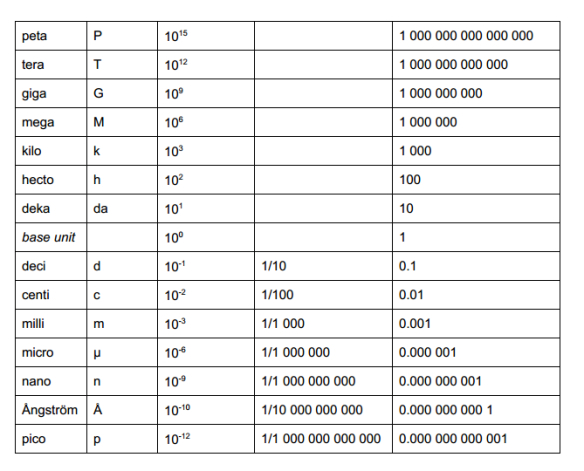
Download and save
this page on Signigicant Figures Rules
On a google document/word document, Graph the following data. Make time be your independent variable.
| Time (s) | 0 | 5 | 10 | 15 | 20 | 25 | 30 | 35 |
| Speed (m/s) | 12 | 10 | 8 | 6 | 4 | 2 | 2 | 2 |
1. What types of graph did you use? Explain why?
2. Based on your graph, what can you say about the speed of the object? Give specific evidences to justify your answer.
For Engineering and Scientific Research and Design-Multiday
The Engineering Design Process is the process used to solve problems (specifically in engineering). It is also used to produce and/or develop a product or system. There are many types of design process models, and various versions of the Engineering Design Process itself. Here are just a few of them:
The Engineering Design Process model (or version) that we will focus on is:
Step 1: Identify the Problem
Step 2: Brainstorm
Step 3: Design & Plan
Step 4: Create Models & Build a Prototype
Step 5: Test & Evaluate
Step 6: Improve
Watch the following video for an introduction to Engineering and the Engineering Design Process:
Engineering & Design Process.mp4
You can also check out this PowerPoint presentation about Engineering and the Design Process.
Identify & Define the Problem:
The first step of the engineering design process is to Identify (and Define) the Problem. After all, it's difficult to solve a problem unless you know what it is that you're trying to solve or accomplish! During the "Identify the Problem" step, you will:
- Conduct and analyze market research to determine consumer wants and needs - determine why it's a problem
- Research (or investigate) existing design solutions - research what has been done in the past (this can also be done during Brainstorming)
- Identify & Record criteria (requirements) and constraints (limitations) and figure out how they will affect the design process
- Clearly and concisely define the problem to be solved and how you will determine if you have successfully addressed and solved the problem
The "5 Why's" Root Cause Analysis Approach
Oftentimes when trying to solve a problem, we are actually only solving the "symptoms" of the problem. The "5 Why's" root cause analysis approach helps us get to the root of the problem by exploring cause-and-effect relationships surrounding a particular problem. Basically, you just ask the question "why" over and over to determine what the root problem is that is causing various other problems. Check out the images below to see some examples of the "5 Why's" in use:
Market Research
The purpose of market research is to determine consumer needs and wants. For example, you could create a survey to determine what people see as problems or issues, why they feel those things are problems and why they should be solved, to get their feedback about a particular product, etc. You would then administer the survey (ask people to take it), gather the results, and analyze the data to determine what some needs and wants are. This data can then guide you to a better or more effective solution or product. A great survey tool that you could use to conduct market research is Google Forms.
Brainstorm Possible Ideas & Solutions
The second step of the Engineering Design Process is to brainstorm possible solutions. Brainstorming can be lots of fun! During this step, you try to think of as many ideas as you can for possible solutions. Your ideas can be totally logical...or they can be totally crazy! The goal of brainstorming is to focus on quantity over quality. During brainstorming, crazy ideas are welcome! You'll narrow down your ideas later on, but during this first part of brainstorming, the goal is to come up with as many ideas as possible, no matter how weird, crazy, or sane they are. After you've come up with a ton of ideas, you will then narrow down your ideas to those that fit the criteria and constraints. Brainstorming should also occur in a group with a specific purpose. During the first stage of the "Brainstorming" step, you will:
- Research what has been done
- Generate multiple ideas and sketches - the more the better!
- Defer judgment
Once a bunch of ideas have been developed, you'll move into the next stage of the "Brainstorming" step, which involves:
- Evaluate strengths and weaknesses and trade-offs of each idea
- Decide on and record the best solution --> You will then move to Step 3 - Design & Plan
Brainstorming Techniques
There are many different brainstorming techniques that you can use, such as:
|
Mindmapping |
Concept Mapping |
|
Da Vinci Method |
Sketching |
Rules for Brainstorming
- No Criticism Allowed - Neither positive nor negative comments are allowed, record each idea and then move on to the next idea
- Defer Judgment - This goes along with "No criticism allowed." Don't criticize or judge ideas. Record all ideas and comments that are suggested.
- Work for Quantity - "Quantity breeds quality." People must experience a "braindrain" (get all the common answers out of the way) before the innovative, creative ideas can surface.
- Hitchhiking Welcome - Build off of each others' ideas, enhance each others' ideas, all ideas should be recorded
- Freewheeling Encouraged - Crazy, outrageous, and seemingly unimportant ideas should be recorded. Sometimes it's the most off-the-wall idea that ends up being the best solution or what inspires the solution.
Brainstorming Exercise
Brainstorm and sketch at least 10 possible ideas for the following design problem:
"Design a new product that every hiker will want next summer"
Design and Make a Plan
The third step in the Engineering Design Process is to choose an idea, design it, and make a plan to carry it out. Developing a plan for creating your solution or product is crucial. Without a plan, you could end up wasting a lot of time, money, and materials. During the "Design & Plan" step, you will:
- Choose the best idea that meets the criteria (requirements) and constraints (limitation) and has the potential to solve the problem effectively
- Make a plan to develop your design, which will include:
- Detailed technical drawings including measurements and annotations
- List of Materials you will use to create your solution (determine what you will need), as well as quantities of each material
- A plan to gather resources needed to help with the creation/construction of your solution (i.e. machines, tools, equipment, etc.)
- 3D models if necessary
- Timeline for completion
- Etc.
- Consider design principles (which are used to evaluate existing designs, to collect data, and guide the design process)
Technical Drawings
The two basic types of technical drawings are orthographic drawings and isometric drawings. 3D Modeling & Design is also a very valuable tool in designing solutions and products. These will be discussed below:
|
Orthographic Projection
|
|
Isometric Projection
|
3D Modeling & Design
3D Modeling and Computer-Aided Design (CAD) programs are generally what are used to produce technical drawings and 3D models. There are many different types of CAD and 3D Modeling programs, which can be explored by clicking on each program logo below (each program typically has a free trial):
Create Models & Build a Prototype
The fourth step of the Engineering Design Process is to create models and build a prototype of your design. This is one of the funnest steps because it is where you actually start making something, building something. This step is not necessarily where you create your final product; rather, it is where you create a prototype that you then use to test your design. You create your final product later on, once you worked out all of the issues and improved your design the best you can. During the "Create a Prototype/Model" step, you will:
- Gather needed materials and resources
- Using your design plans (that you developed in the previous step), you will now create and build a prototype of your design
- Record problems you face as you are building and your solutions to those problems (in a problem log)
- Make adjustments to your design as needed - but make sure to record the changes you make (that way you don't repeat the same mistakes)
- Prepare your prototype for testing
Prototypes & Models
There are many different types of models that you can create during this step. The purpose of modeling and prototyping is to develop visual models that you can use to evaluate and test your design. Some models are used just to make visual observations (mock-ups, scale models), and some are used to actually test the design concept (prototypes). A prototype is basically a working model that is used to test a design concept by making actual observations and necessary adjustments. Building your prototype is the last stage of Step 4. You will probably make a few other models beforehand, such as 3D solid models, 3D printed models (often used as scale models), scale models or mock-ups. As you will learn in later steps, you will go through multiple iterations (or versions) of your design concept before you get to your final product or solution. 3D printing is being used more and more to develop models of designs. Some 3D printed models are actually used as prototypes or final products and solutions. It's amazing what can be done with 3D printing! (Check out this awesome video). Here are some examples of models and prototypes:
Test & Evaluate
The fifth step in the Engineering Design Process is to test and evaluate your prototype. It is important to test and evaluate the prototype so that you can determine whether it meets the requirements, whether it actually solves the problem, identify strengths and weaknesses of the design so it can be improved (the improvements will occur in Step 6), etc. In some cases, the prototype will be tested to failure - this means that the prototype will be tested under various conditions until it fails or breaks. This allows you to know what areas or parts of the design need to be improved or changed. During the "Test & Evaluate" step, you will:
- Test the prototype multiple times & record the test results (often in a test results table)
- Evaluate the test results against the requirements (criteria) and constraints
- Evaluate the performance of the design - did it work? did it solve the problem?
- Identify and record failures and successes
- Identify strengths and weaknesses of the design
Problem Logs
As mentioned in Step 4 - Create Models & Build a Prototype, you should keep some sort of problem log to record any problems you face as you are building your prototype and as you are testing it, and to record the solutions you come up with to solve those problems. This will allow you to keep track of what didn't work so that you don't repeat the same mistakes. It is also helpful to keep track of successes, or things that go well. In a way, you will be testing your design as you are building it, and then improving it as you go - fixing the things that go wrong along the way. This helps illustrate how the Engineering Design Process is an iterative process - steps can occur out of order or during other steps. It all works together. See below for an example of a problem log.
Evaluating Results
A great way to organize, analyze, and evaluate test results is to use graphs and charts. Some examples include bar and column charts, spreadsheets, tables, line graphs, pie charts, etc. A few are shown below. It is also important that you ask yourself questions about your prototype in order to effectively evaluate the design. For example, "Did it work? Does the design solve the problem? What are the failures and successes of the prototype design? What are the trade-offs? Were other problems created? Could this design have another use?" Etc.
Improve & Optimize
The sixth step in the Engineering Design Process is to improve your design. You will redesign the prototype by repeating the design process in order to further optimize the design. You'll figure out how your design can be improved, what needs to be changed or optimized, etc. Using your evaluation from Step 5, you will now go through the Engineering Design Process again to refine your design solution. During the "Improve" step, you will:
- Reconsider any discarded ideas
- Record your findings and a plan to improve
- Improve on the initial design, make adjustments, changes, try something new, etc.
- Look for any mathematical relationships and use them to identify the factors that affect the design the most
- If your prototype worked well, figure out how it can be improved; if your prototype didn't work well, figure out what needs to be changed
- Learn from failure and try again!
- Go through the Engineering Design Process again...and again...and again...until you develop the best solution
- Further optimize your design
- Optimization: continuously improving something to make it the best or most effective solution
- Further optimize your design
Failure
A huge part of engineering and problem solving is failing. And guess what...Failure is Okay! A very successful engineering and product design company, IDEO, has the motto: "Fail often in order to succeed sooner." Failure is all part of the learning process. Failure is also a major part of problem solving. As mentioned in Step 5 - Test & Evaluate, oftentimes we will test our designs until they fail so that we can learn how to make them better. We can learn what doesn't work so that we can discover what does work. Watch the video below to learn why failure is important:
Innovation
| Step 6 - Improve is the most important step when it comes to innovation. An innovation is an improvement upon an existing invention or product. Many - if not most - of the products and systems we enjoy today are all innovations based upon existing inventions. For example, a laptop could be considered an innovation based upon the original computer (invention). Successful companies utilize the Engineering Design Process (whether they realize it or not...) to constantly improve their products and services. Apple is a great example of this. As soon as a new iPhone is announced, they are already working on an even better iPhone (i.e. iPhone all the way up to the iPhone XS and XR). The importance of innovation is the reason why technology is advancing at an exponential rate and why so many incredible things are able to happen. The Engineering Design Process makes all these things possible! It is the tool that engineers, designers, inventors, and everyone else uses to make our world a better place! |
The Engineering Design Process, once again, is the process we use to solve problems. It can be used in a more formal way, where each step is documented and thought out, but it is also used in very informal ways - to the point that sometimes we don't even realize that we are using it. We all face problems in our lives everyday. Each decision we make can be thought of as a "problem." And we go through a design process to solve those problems or make certain decisions. For example: You wake up in the morning and your breath stinks. Let's walk through how we could use the Engineering Design Process to solve this problem. Watch the video below:
Examples of Problem Statements
Here are some examples of problem statements that you could use the Engineering Design Process to solve:
- Your team has been hired by the school to create an invention/innovation to fix a "problem" within the school. You will create a survey and have people in the school (students, teachers, admin) take it to discover what problems exist in the school, and then choose one to "fix." (i.e. a solution to help students keep things organized, and can fit inside of their backpacks; students losing pencils; garbage left everywhere; etc.)
- Your team has been hired by the company "Best Hiking Products" to develop a hiker's dream product for the upcoming hiking season. You will invent a product that solves a problem that hikers have. You will conduct market research to determine common hiking problems, and select one to solve.
- Your team has been hired by a local product design company to redesign/innovate an existing product so that it is safer, easier to use, and more environmentally friendly.
Educational Uses of the Engineering Design Process
The Engineering Design Process can be used to solve and complete in-class challenges, activities, and projects. Documentation is a crucial part of the Engineering Design Process. The project that you will be doing as part of this course is the Cell Phone Amplifier Project, which includes a Documentation Assignment. Watch the video below for a tutorial on how to fill out the Documentation Worksheets.
Cell Phone Amplifier Design Brief
In this challenge, you will be asked to design and develop an amplifier for your cell phone that amplifies the sound in at least one direction. You will go through the Engineering Design Process to complete this challenge and create a cell phone amplifier.
Criteria:
- Your vehicle must be designed to move the longest distance possible. It must move at least 3 feet.
Constraints:
- You may use materials from home and/or materials provided by Mrs. Orcutt (listed below).
- You have 2 class periods to complete the challenge successfully.
- Your amplifier must be no longer than 8” and no wider than 4”
Materials Available:
|
|
|
Design Considerations & Intro Video
It is up to you what your amplifier will look like. Use the Engineering Design Process to research, brainstorm ideas, and design your own amplifier. Remember it must make the sound louder in at least one direction.
Assignment
As you go through this challenge, you must also document each step of the Engineering Design Process. You will download and fill out the EDP Documentation Worksheet assignment. Go to the assignment page for more information.
Description:
Documentation is a crucial part of the Engineering Design Process and solving problems. As part of the Cell Phone Amplifier challenge, you will need to document each step of the design process by filling out the EDP Documentation Worksheet. You can download the worksheet here. It is up to you whether you want to print it off and fill it out by hand or complete it electronically.
For a tutorial on how to fill out the EDP Documentation Worksheet, watch the following video:
Submission
To submit your EDP Documentation Worksheet:
- Filled out Electronically: save as a PDF file, upload your file to Canvas
- Filled out By Hand: scan your worksheets, save as PDF, upload PDF file to Canvas